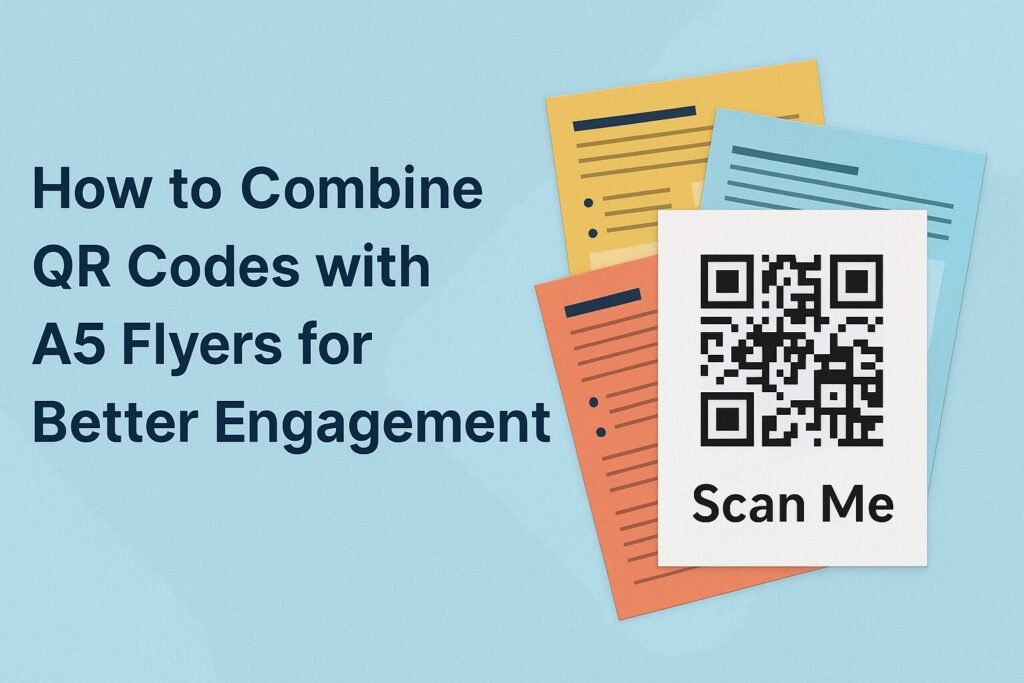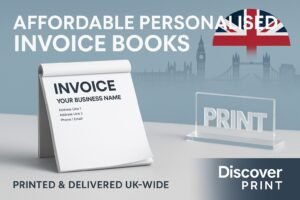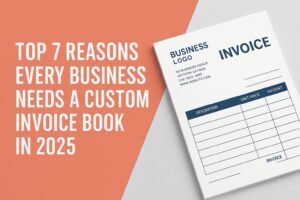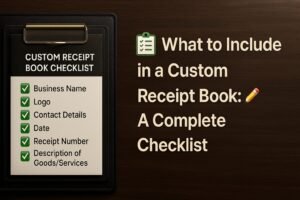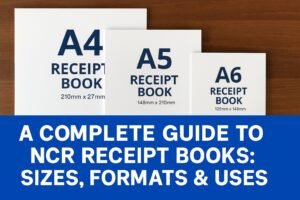In a world where print and digital marketing go hand in hand, combining QR codes with your A5 flyers can significantly enhance customer engagement and conversion rates. A5 flyers are already a compact and cost-effective marketing tool — but when paired with QR codes, they become an interactive gateway between your offline audience and online platforms.
At DiscoverPrint, we help businesses print high-quality A5 flyers that not only grab attention but also drive action. In this blog, we’ll show you how to effectively use QR codes on A5 flyers to boost engagement, increase website traffic, and grow your customer base.

qr code in a5 flyer
✅ Why QR Codes on A5 Flyers Work
QR codes are scannable links that quickly direct users to online content using their smartphones. By adding QR codes to your A5 flyers, you can:
-
Instantly connect customers to your website, landing pages, or online store.
-
Track campaign performance through QR code analytics.
-
Encourage immediate action, like signing up, booking, or purchasing.
-
Save space while offering extended information.
Also Read : A5 vs A6 Flyers: Which is best for your business?
✅ Where to Place QR Codes on A5 Flyers
For maximum engagement, placement matters. Here are some smart placement ideas:
-
Bottom-right corner: Naturally where the eyes rest after reading.
-
Next to a clear Call-To-Action (CTA): Like “Scan to Get 20% Off!”
-
On the back of the flyer: For additional details or exclusive offers.
Ensure the QR code is visible, sized appropriately, and includes a short instruction like “Scan Me!” to encourage interaction.
Also Read : A5 Flyers Printing Essential.
✅ What to Link Your QR Codes To
To drive conversions, link your QR code to:
-
Exclusive Discounts or Coupons: Incentivise purchases with a special deal.
-
Product Pages: Directly showcase your best-selling or new products.
-
Event Registration: Great for promoting events, workshops, or open days.
-
Social Media Profiles: Grow your following by linking to your Instagram, Facebook, or LinkedIn.
-
Contact Forms or Booking Pages: Make it easy for customers to inquire or book services.
✅ Best Practices for QR Codes on A5 Flyers
-
✅ Test the QR code before printing. Ensure it works across multiple devices.
-
✅ Use branded QR codes with your logo or brand colours for a cohesive look.
-
✅ Keep the landing page mobile-friendly — most users will scan via smartphones.
-
✅ Add a compelling CTA next to the QR code to guide users.
✅ Real Example: Boost Conversions with QR Codes
Imagine running a local restaurant. Your A5 flyer could promote a “Scan to View Our Menu & Book a Table” QR code. This not only provides convenience but also increases the chances of immediate bookings — a win-win for both you and your customers.
✅ Print Professional A5 Flyers with DiscoverPrint
Ready to take your marketing to the next level? At DiscoverPrint, we specialize in printing high-quality A5 flyers with customizable designs that integrate QR codes seamlessly. Our premium prints ensure that your QR codes are clear, scannable, and impactful.
👉 Order Your A5 Flyers with QR Codes Today!
Drive more traffic, engagement, and sales with DiscoverPrint’s custom A5 flyer printing services.
Order Now on DiscoverPrint