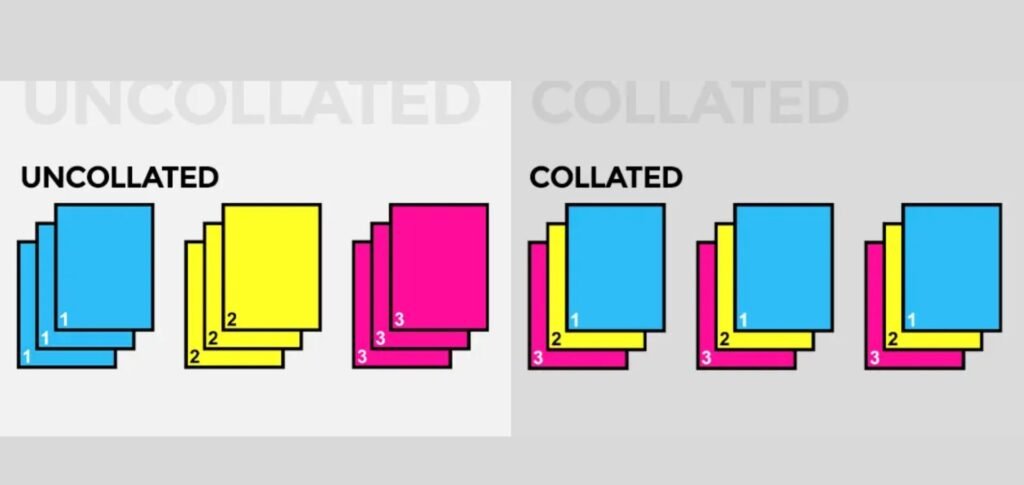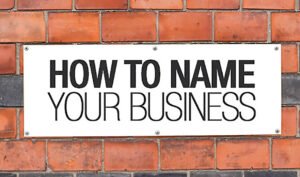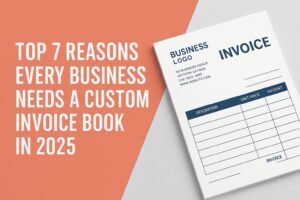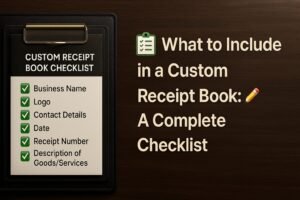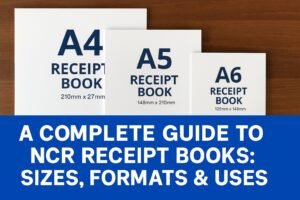In the context of printing, “collate” refers to the process of arranging separate sheets or printed documents in a predetermined order. When you choose to collate your printed documents, each set of pages is printed in order, making up complete sets or documents. Here’s a bit more detail:
Example of Collating: Imagine you’re printing three copies of a document that has three pages (pages 1, 2, and 3). If you select the collate option, the printer will print these pages in the following order: 1, 2, 3, then 1, 2, 3, and finally 1, 2, 3. So, you end up with three sets of documents, each containing pages 1 through 3 in order.
Non-Collated Printing: Conversely, if you choose not to collate, the printer will print all copies of page 1 first, then all copies of page 2, and so on. In the same example, the printer would print: 1, 1, 1, then 2, 2, 2, and finally 3, 3, 3.
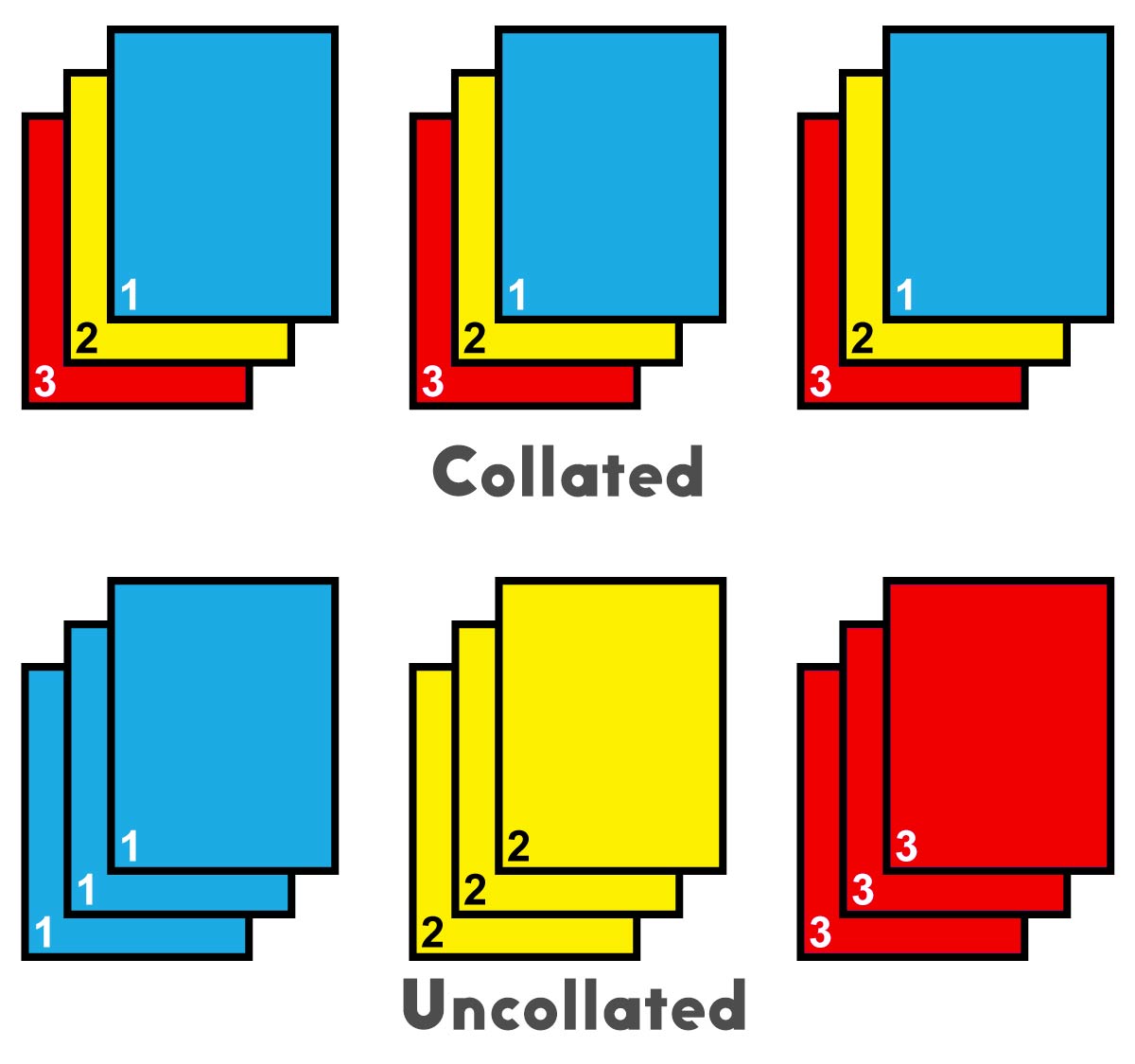
Uses of Collation: Collating is particularly useful in preparing multi-page documents like reports, presentations, or brochures, where each copy needs to be a complete, sequentially ordered set.
Digital and Physical Collation: In digital printing, collation is typically an option you can select in the print settings. In physical collation (like in a print shop or for large volumes), the process might involve manually arranging the printed materials in order.
Benefits: The primary benefit of collation is organization and time-saving, especially when dealing with multiple copies of multi-page documents. It ensures that the complete sets are ready for use or distribution without needing to sort and organize them manually after printing.
In summary, collating is a vital feature in both home and professional printing environments for efficiently producing organized, ready-to-use documents.